Win Browser#
Preface#
As the gateway to the Internet, browsers are used by everyone every day.
There are still many browsers being maintained today, most of which belong to the Chromium and Gecko families.
It should be noted that Safari is not within the scope of discussion. After all, we are discussing Win.
In recent years, the Gecko family represented by Firefox has become weaker and weaker among these two factions. The Chromium family has gradually branched out, with not only the Maxthon browser and Opera abandoning their self-developed engines, but even Edge has also abandoned its own Trident and EdgeHTML and switched to its competitor's Chromium.
It has to be said that these browsers have indeed become much better after changing engines.
The difference in rendering engines inevitably leads to differences in the user experience between browsers. In the past, web pages were mainly static, and the requirements for browser rendering and layout were not high. Nowadays, web pages are more complex in terms of aesthetics and interactivity, and the rendering performance of the engine is more demanding. Going off on a tangent, haha, there is actually not much difference between Gecko and Chromium in this aspect. Let's not delve into this.
In addition, Firefox had a much larger number of extensions than other browsers in the early days. Now, the market share of the Chromium family is much higher than that of the Gecko family, which has led many developers to only develop extensions for Chromium~~, and some extensions have been discontinued because they do not comply with Firefox's privacy policy and cannot be listed in the Firefox extension store~~. This has also resulted in many websites not optimizing web page performance for Firefox, making the already small user base of Firefox even smaller.
In short, enough chit-chat. In order to find a browser that suits my needs among so many browsers on the market, I have tried them all.
My Requirements#
These are just my own requirements, for your reference. You can read the detailed analysis of the features of each browser.
Also, please note that I will not list requirements that are satisfied by all browsers. Some requirements can be solved using extensions, and the extensions used will be mentioned in the analysis.
-
Must-Have
- One-click mute for tab audio
- Do not automatically exit the bookmark tree after moving a bookmark in the bookmark bar
- Quickly save web pages to a specific folder (at least with a search function)
- Tab grouping
- Sidebar with movable view (divided into whether custom web pages can be added)
- Compatibility (IE) mode
- The school's academic system is poorly designed, so this feature is needed
-
Nice-to-Have
- Email functionality
- Vertical tab bar
- Workspace functionality
- Explanation: Similar to opening a new window, but this window can be switched using a button within the browser, and it is not visible in the Win window manager
- Ability to add separators in bookmarks
- Portable AI assistant
- This requirement is similar to "Must-Have 5" and can be satisfied by meeting "Must-Have 5".
But Edge has better integration and a better experience.
- This requirement is similar to "Must-Have 5" and can be satisfied by meeting "Must-Have 5".
- Browser syncing
- Support for HEVC encoding
- Full-page screenshot of web pages
- Smaller tab size
Among the above requirements, the weight of each "Must-Have" requirement is higher than that of "Nice-to-Have" requirements, and the weight of the second requirement in "Nice-to-Have" is higher than that of other similar requirements.
Analysis of Different Browsers#
Chrome#
Version: 116.0.5845.111 Vivalid++1.5.5 inside

Satisfies "Must-Have" 3, 4, 5 and "Nice-to-Have" 4, 5, 6, 7, 8
"Must-Have 3": Enhanced Bookmark Manager
"Nice-to-Have 8": FireShot
"Must-Have 5 | Nice-to-Have 5": Sider: ChatGPT Sidebar, GPT-4, Online, Drawing cannot add custom websites
In addition,
Advantages:
- Simple?
Rudimentary
Disadvantages:
- Syncing requires a VPN
Firefox#
Version: 115.1.0 esr
Satisfies "Must-Have" 1, 2, 4 and "Nice-to-Have" 2, 3, 6, 8, 9
"Nice-to-Have 2 3": Refer to the VerticalFox project to achieve a vertical tab bar like Edge and a workspace feature that Edge does not have

In addition,
Advantages:
- Syncing without a VPN
- More friendly to the hard drive
- Good community atmosphere
- Comes with smaller tab size
- Native bookmarks can be opened in a new tab (requires modification of advanced settings)
Disadvantages:
- High memory usage (can be solved using Firemin)

- High CPU usage
Opera#
Version: 103.0.4899.0 Chromium: 116.0.5845.42
Satisfies "Must-Have" 1, 3, 4, 5 and "Nice-to-Have" 3, 5, 6, 7, 8
"Must-Have 5": Cannot add custom websites
"Nice-to-Have 8": Built-in
In addition,
Advantages:
- Beautiful UI and animations
- Built-in note-taking functionality
Disadvantages:
- Syncing requires a VPN and often encounters problems, unable to sync browsing history with other devices
- Built-in file sharing feature is not user-friendly
Cent Browser#
Version: 5.0.1002.354 (Chromium 102.0.5005.167)
Satisfies "Must-Have" 1, 2, 3, 4 and "Nice-to-Have" 5, 6, 8, 9
"Must-Have 3": Enhanced Bookmark Manager
"Must-Have 5 | Nice-to-Have 5": Sider: ChatGPT Sidebar, GPT-4, Online, Drawing cannot add custom websites
"Nice-to-Have 8": Built-in (but cannot take full-page screenshots)
In addition,
Advantages:
- Highly customizable settings for perfectionists
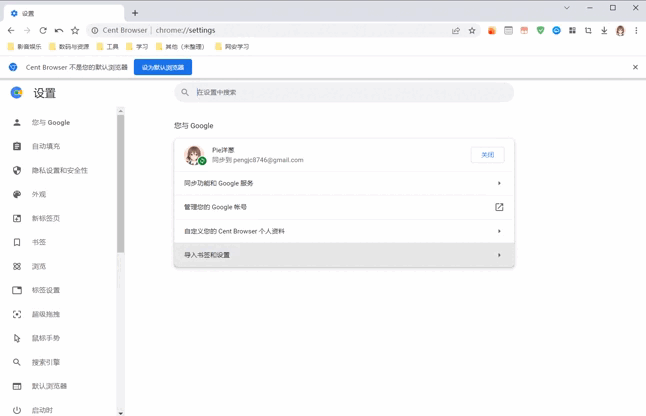
- Built-in mouse drag and mouse gestures
- Can display bookmarks in multiple columns
- Comes with smaller tab size
Disadvantages:
- Slow updates, the engine version is updated only every six months
- Syncing relies on Google and requires a VPN
Vivalid#
Version: 6.2.3105.31 (Chromium 116.0.0.0)
Satisfies "Must-Have" 1, 3, 4, 5 and "Nice-to-Have" 1, 2, 3, 4, 5, 6, 7, 8
"Must-Have 3": Enhanced Bookmark Manager
"Must-Have 4": Cannot automatically group tabs, can only manually right-click on the tab bar to group them, not compatible with Chrome's automatic tab grouping extensions
"Nice-to-Have 6": Requires a VPN
"Nice-to-Have 8": Built-in
In addition,
Advantages:
- Highly customizable interface, comparable to Firefox
- Comes with a calendar, email, and note-taking functionality
- Has a one-click rest feature (pause playback, browser page displays a specific image)
- Mobile app is well-designed~~, I'll talk about this next time~~
- Built-in ad blocker, but cannot right-click to select elements
- Built-in mouse gestures
Disadvantages:
- Translation cannot default to Chinese (Simplified)
- Sidebar pops up every time a file is downloaded
Catsxp#
Version: v3.9.1 (Chromium 117.0.5938.27)
Satisfies "Must-Have" 1, 3, 4, 5 and "Nice-to-Have" 2, 5, 6, 7
"Must-Have 3": Enhanced Bookmark Manager
"Must-Have 5 | Nice-to-Have 5": Can add custom websites, but does not have a movable view, clicking only opens a new tab for redirection
In addition,
Advantages:
- Frequent updates, sometimes several updates in a day
- Active community with timely feedback responses
- Built-in ad blocker, can right-click to select elements
- Built-in mouse gestures and drag-and-drop
Disadvantages:
- Syncing uses a sync chain, not an account system
- No mobile app available
Maxthon#
Version: 7.1.6.1300 (Chromium 109.0.0.0)
Satisfies "Must-Have" 1, 2, 3, 4, 6 and "Nice-to-Have" 6, 8
"Must-Have 3": Enhanced Bookmark Manager
"Nice-to-Have 8": Built-in
In addition,
Advantages:
-
Good IE mode
-
Built-in note-taking functionality
-
Built-in mouse gestures and super drag
-
Built-in resource sniffer and night mode

Disadvantages:
- UI customization for perfectionists is not comprehensive, and the UI itself is not very attractive
Edge#
Version: 115.0.1901.183 edge++ 1.5.1 inside
Satisfies "Must-Have" 1, 3, 4, 5, 6 and "Nice-to-Have" 2, 5, 6, 7, 8
"Must-Have 3": Enhanced Bookmark Manager
"Nice-to-Have 8": Built-in
In addition,
Advantages:
- Syncing does not require a VPN
- Deep integration of new Bing into the browsing process
- Sidebar can switch between touch mode and mouse mode
- Sidebar can switch between desktop mode and mobile mode
Disadvantages:
- May automatically download new versions in the background (I am using the latest portable enhanced version of Edge)
Conclusion#
From the requirements satisfied by each browser listed above, it is easy to see that although Vivaldi satisfies the most "Must-Have" and "Nice-to-Have" requirements, its tab bar is too narrow and it is not compatible with Chrome's automatic tab grouping, so it is abandoned. Instead, I choose Edge, which has the most suitable weighted requirements. The vertically resizable tab bar, compatibility with Chrome's automatic tab grouping, and the sidebar combined with AI quick access make searching and using small tools more convenient.